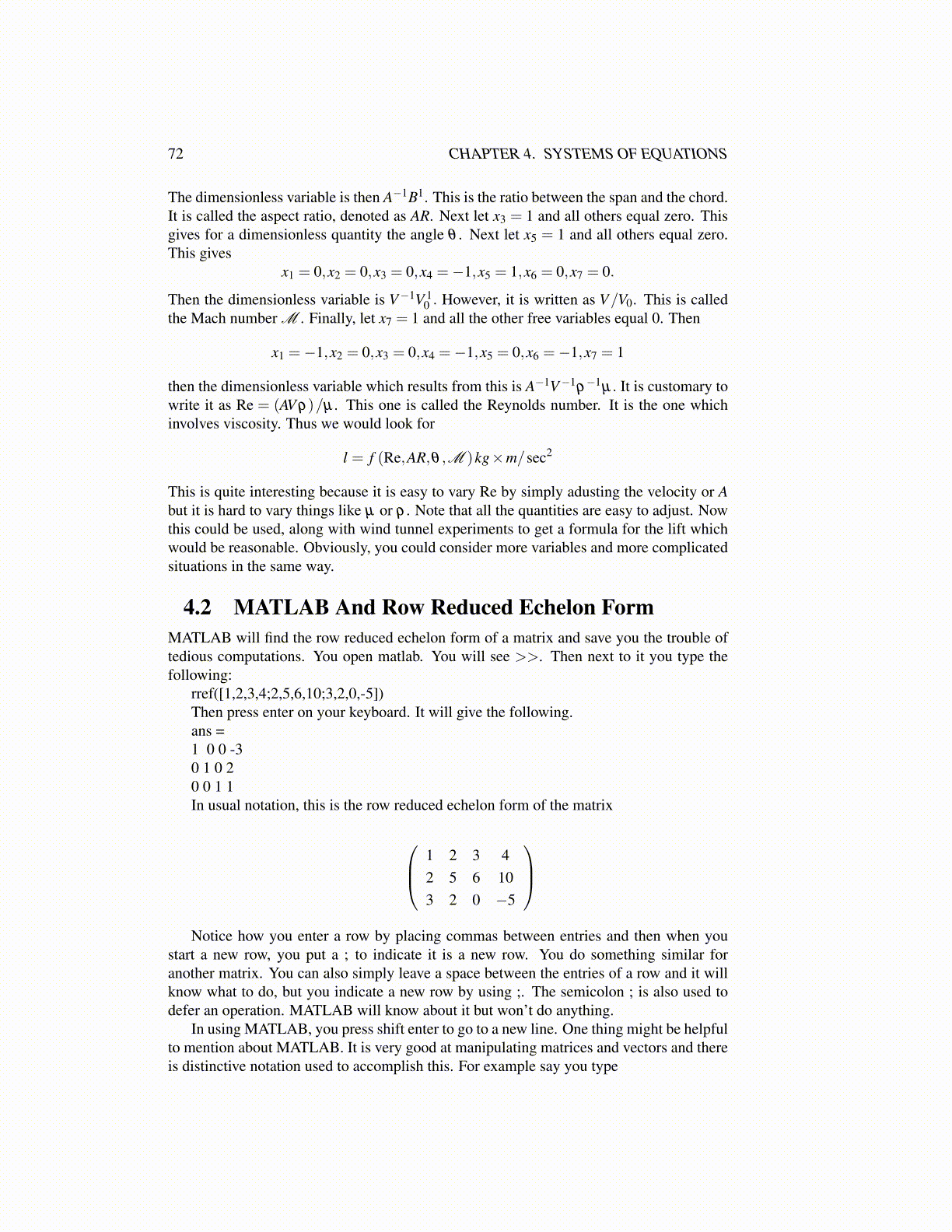
72 CHAPTER 4. SYSTEMS OF EQUATIONS
The dimensionless variable is then A−1B1. This is the ratio between the span and the chord.It is called the aspect ratio, denoted as AR. Next let x3 = 1 and all others equal zero. Thisgives for a dimensionless quantity the angle θ . Next let x5 = 1 and all others equal zero.This gives
x1 = 0,x2 = 0,x3 = 0,x4 =−1,x5 = 1,x6 = 0,x7 = 0.
Then the dimensionless variable is V−1V 10 . However, it is written as V/V0. This is called
the Mach number M . Finally, let x7 = 1 and all the other free variables equal 0. Then
x1 =−1,x2 = 0,x3 = 0,x4 =−1,x5 = 0,x6 =−1,x7 = 1
then the dimensionless variable which results from this is A−1V−1ρ−1µ. It is customary towrite it as Re = (AV ρ)/µ . This one is called the Reynolds number. It is the one whichinvolves viscosity. Thus we would look for
l = f (Re,AR,θ ,M )kg×m/sec2
This is quite interesting because it is easy to vary Re by simply adusting the velocity or Abut it is hard to vary things like µ or ρ . Note that all the quantities are easy to adjust. Nowthis could be used, along with wind tunnel experiments to get a formula for the lift whichwould be reasonable. Obviously, you could consider more variables and more complicatedsituations in the same way.
4.2 MATLAB And Row Reduced Echelon FormMATLAB will find the row reduced echelon form of a matrix and save you the trouble oftedious computations. You open matlab. You will see >>. Then next to it you type thefollowing:
rref([1,2,3,4;2,5,6,10;3,2,0,-5])Then press enter on your keyboard. It will give the following.ans =1 0 0 -30 1 0 20 0 1 1In usual notation, this is the row reduced echelon form of the matrix
1 2 3 42 5 6 103 2 0 −5
Notice how you enter a row by placing commas between entries and then when you
start a new row, you put a ; to indicate it is a new row. You do something similar foranother matrix. You can also simply leave a space between the entries of a row and it willknow what to do, but you indicate a new row by using ;. The semicolon ; is also used todefer an operation. MATLAB will know about it but won’t do anything.
In using MATLAB, you press shift enter to go to a new line. One thing might be helpfulto mention about MATLAB. It is very good at manipulating matrices and vectors and thereis distinctive notation used to accomplish this. For example say you type